Art Directed Illustrations
One of the responsibilities I had as an Art Director is creating and curating educational content for the many products that Adobe distributes. I met with marketing teams to get an idea of the scope of the usage for a piece of educational content, i.e. whether it will be used for an email campaign, needed for promotion for an upcoming conference, if it’s being promoted on Adobe’s website, or even, in the application itself. After that I worked with engineering teams to better understand how a feature works, specifically when it’s new, within a product so I can distill and simplify for explanation to outside contributors.
These illustrations are used to attract users to Adobe's educational content within the application, email campaigns, advertising, etc.
Below is an example of various stages of a hero image illustration in process. I Art Directed illustrator Jonathan Petersen through illustrating a representation of exporting movies and trans-coding media files through Adobe Premiere Pro. We worked through a number of representative concepts like metamorphosis, transmission, and evolution, as well as, visual metaphors for importing and exporting such as, pipes, train tunnels and assembly lines. We ended up deciding that a conveyor belt theme might create the most delight for such a benign subject as trans-coding media. We were highly influenced by the childlike excitement one feel when viewing a Rube Goldberg device being activated and these are those results.
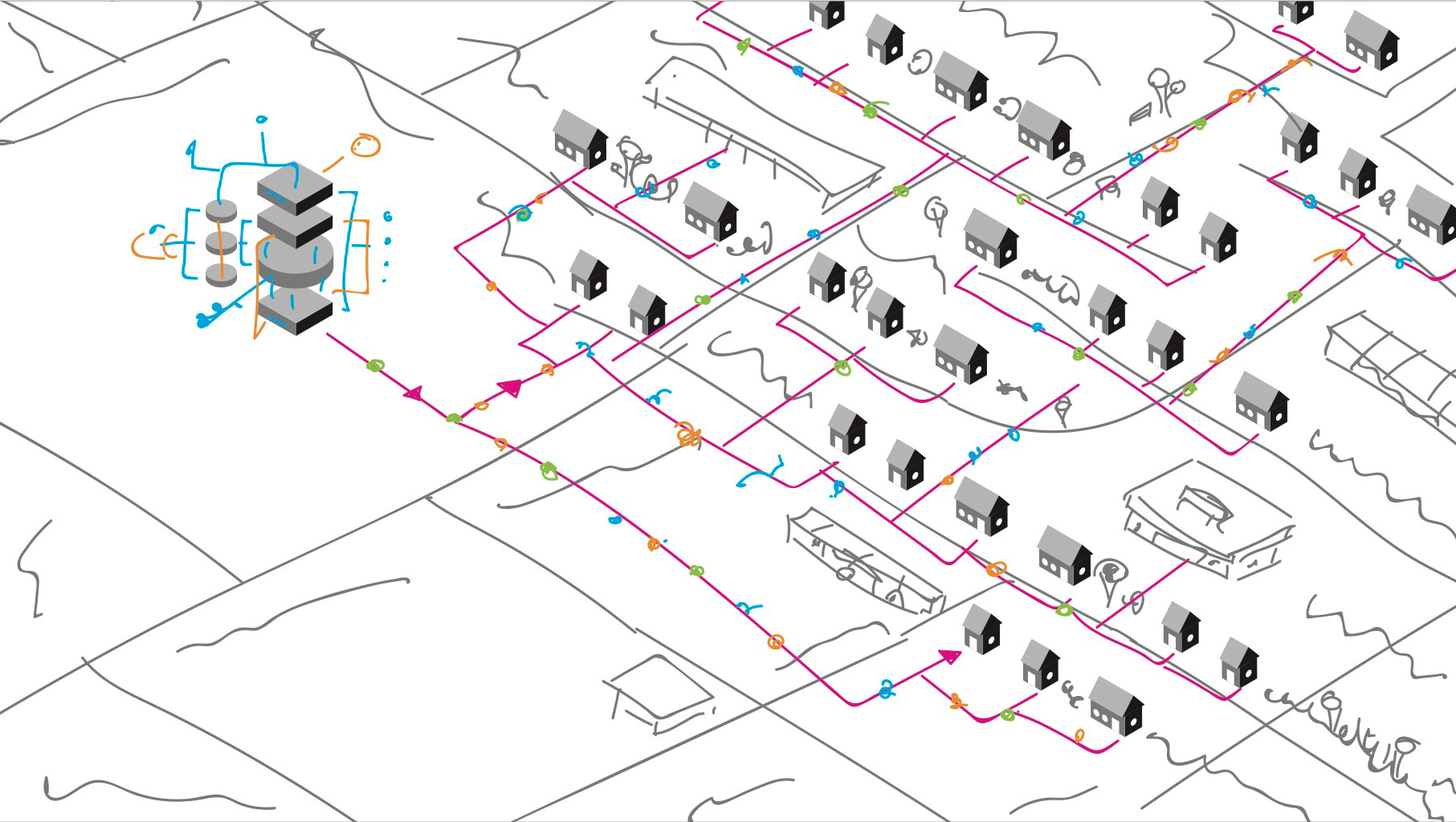
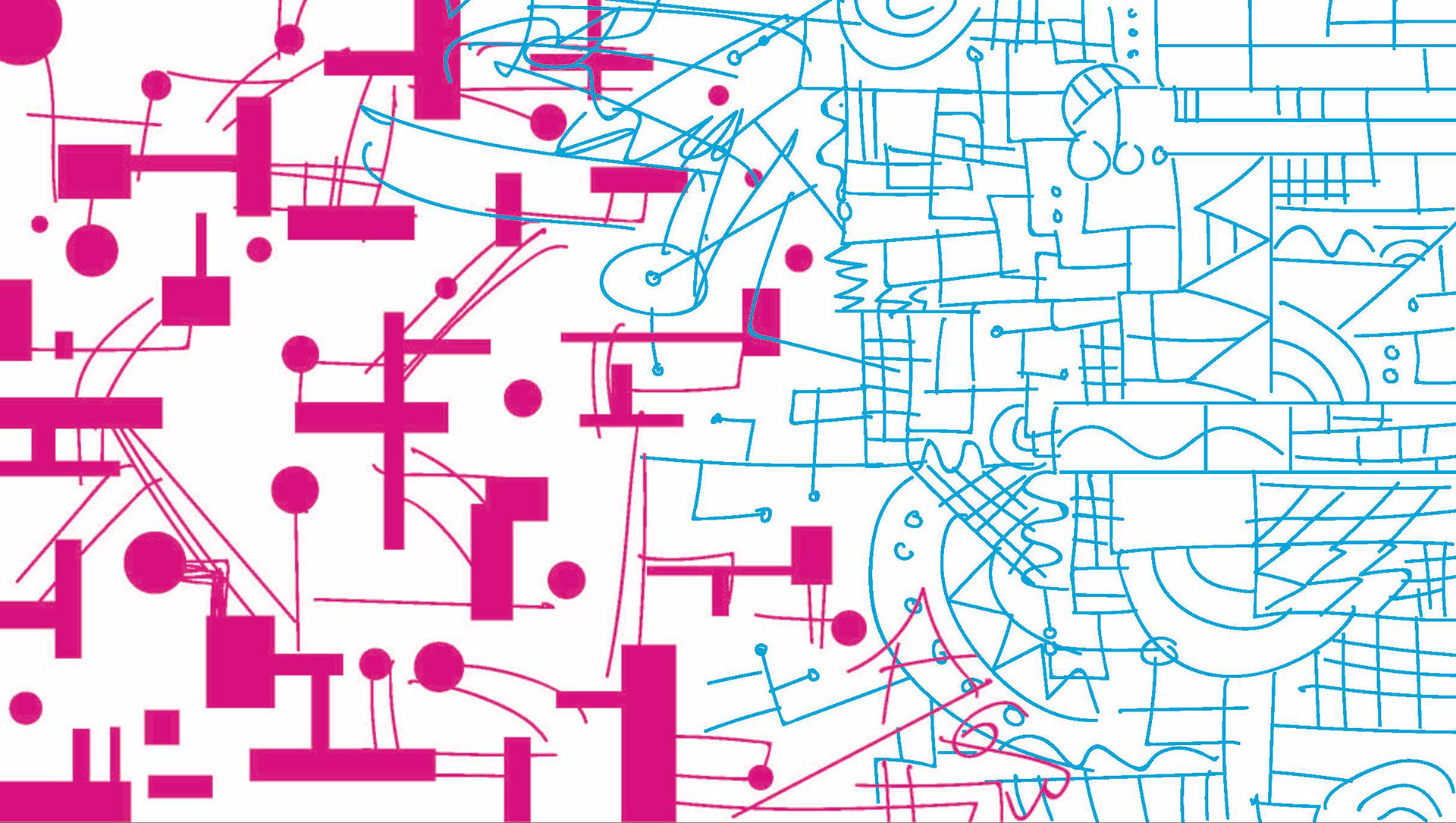
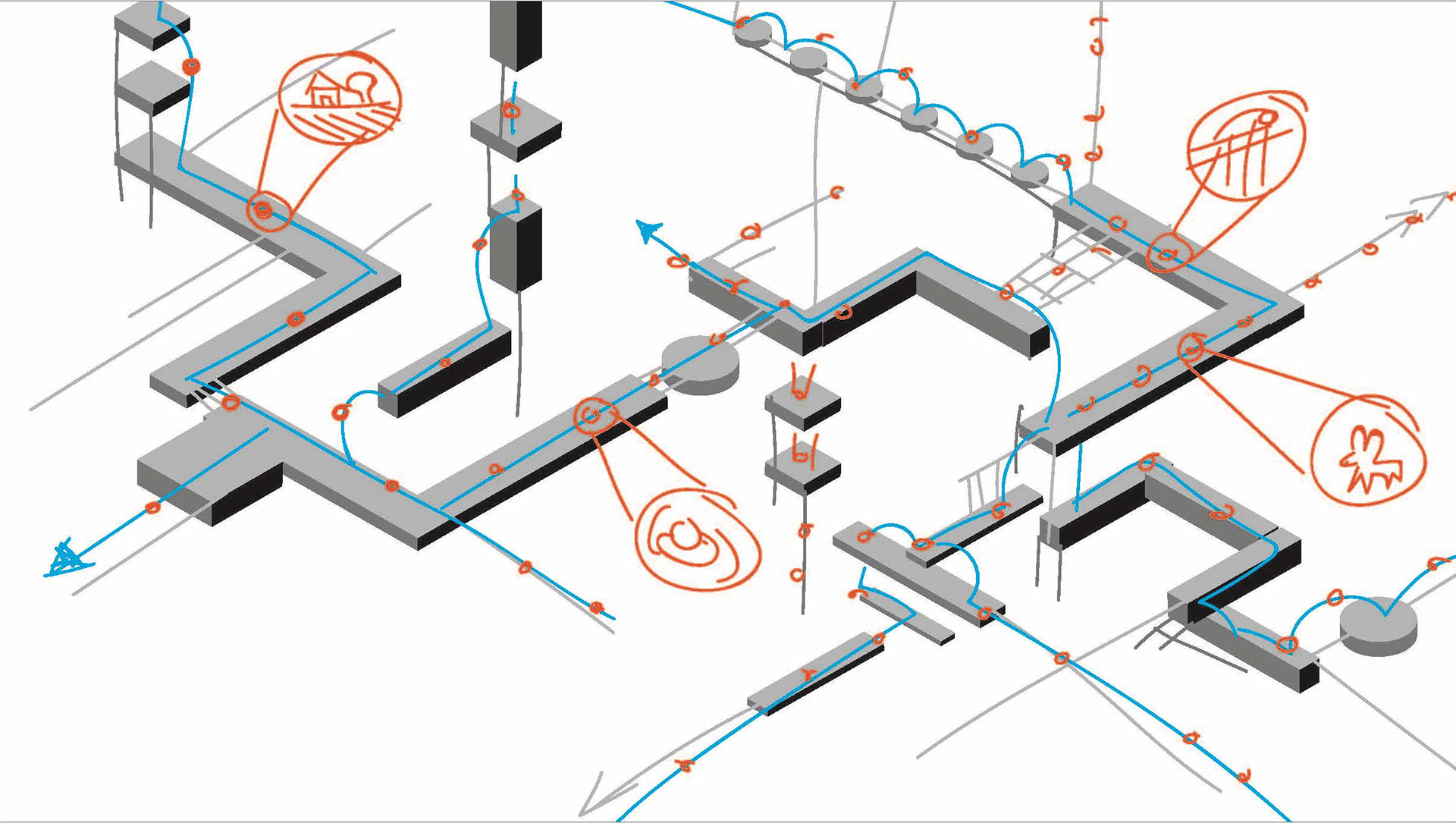
Export Video from Premiere Pro: Designer: Jonathan Petersen Art Director: Will Freeman
Here are some other illustrations I've Art Directed for Adobe.
Create and Edit Captions in Premiere Pro: Designers: The Royal Studio Art Director: Will Freeman
Work with VR video: Designer: Matty Newton Art Director: Will Freeman
What is Premiere Pro: Designer: Matty Newton Art Director: Will Freeman
Create a color look with the Lumetri Color Panel in Premiere Pro: Designer: Matty Newton Art Director: Will Freeman
What is Media Encoder: Designers: The Royal Studio Art Director: Will Freeman
Track facial features to apply precise effects: Designer: Maria Corte Art Director: Will Freeman
Color Curves and Wheels in Premiere: Designer: Matty Newton Art Director: Will Freeman
Getting Started in After Effects: Designer: Maria Corte Art Director: Will Freeman
Add effects and timecode in Adobe Media Encoder: Designers: The Royal Studio Art Director: Will Freeman
Manage media across multiple projects: Designers: The Royal Studio Art Director: Will Freeman
Export comps to the Render Queue or Media Encoder: Designer: Maria Corte Art Director: Will Freeman
Getting Started in Premiere Pro: Designer: Maria Corte Art Director: Will Freeman
Add videos to the render queue in Adobe Media Encoder: Designer: Yukai Du Art Director: Will Freeman
Quickly make expert color adjustments in Premiere Pro: Designer: Francesco Faggiano Art Director: Will Freeman
Beginners tips in Premiere Pro: Designer: Steve Scott Art Director: Will Freeman
Create a social ad for your business (A Facebook/Adobe collaboration): Designer: Jonathan Petersen Art Director: Will Freeman
Repair and restore audio in Premiere Pro: Designer: Jonathan Petersen Art Director: Will Freeman
Preview Improvements in After Effects: Designer: Maria Corte Art Director: Will Freeman
Publish to Vimeo and YouTube via Adobe Media Encoder: Designer: Yukai Du Art Director: Will Freeman
Change or correct a specific color: Designer: Matty Newton Art Director: Will Freeman
Apply transition effects to video and audio in Premiere Pro: Designer: Jonathan Petersen Art Director: Will Freeman
Migrating Final Cut Pro to Premiere Pro: Designer: Jonathan Petersen Art Director: Will Freeman
Export a color look with the Lumetri Color Panel in Premiere Pro: Designer: Matty Newton Art Director: Will Freeman
Select shots to create a rough cut in Premiere Pro: Designer: Jonathan Petersen Art Director: Will Freeman
Create smoother slow-motion effects: Designer: Maria Corte Art Director: Will Freeman
Change the duration of a program automatically: Designer: Maria Corte Art Director: Will Freeman
Deliver broadcast quality audio: Designer: Jonathan Petersen Art Director: Will Freeman
Record and edit music in Adobe Audition: Designer: Francesco Faggiano Art Director: Will Freeman
Using Morph Cut in Premiere Pro: Designer: Maria Corte Art Director: Will Freeman
Getting Started with Adobe Media Encoder: Designer: Jonathan Petersen Art Director: Will Freeman
Use the Creative Cloud video tools together: Designer: Steve Scott Art Director: Will Freeman
What is After Effects: Designer: Steve Scott Art Director: Will Freeman
Work offline using proxy media: Designer: Matty Newton Art Director: Will Freeman
Animate a logo for video: Designer:Timo Kuilder Art Director: Will Freeman
See what’s possible with Cinema 4D Lite: Designer: Timo Kuilder Art Director: Will Freeman
Improve audio with Dynamic Link to Audition: Designer: Maria Corte Art Director: Will Freeman