
Unfinished Business: Race Relations Summit

Adobe Holiday Card
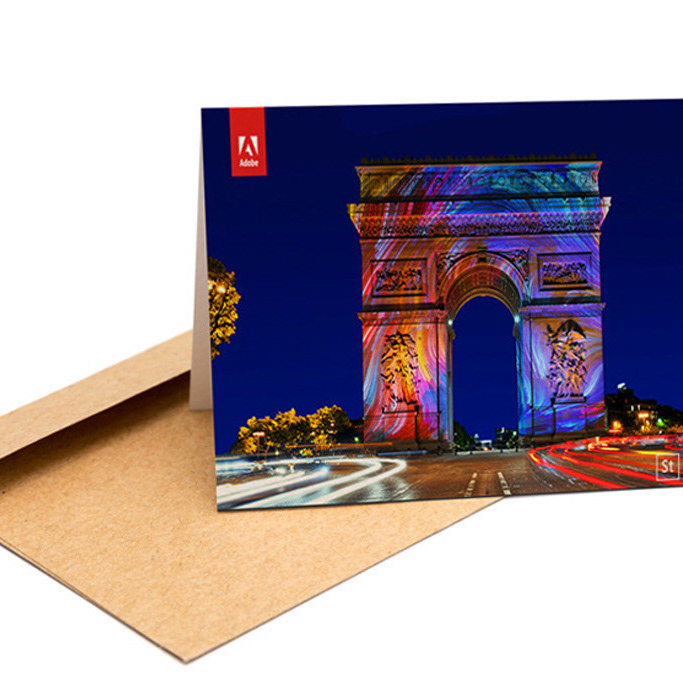
Adobe Holiday Card
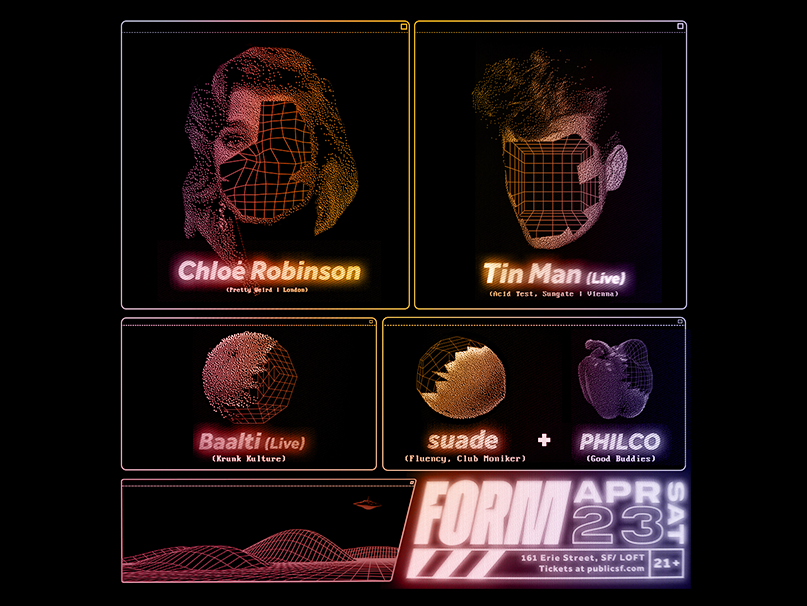
Copy of Form: Event Poster

Process Work: Adobe Art Directed Illustrations

Adobe: Create a color look in Premiere Pro
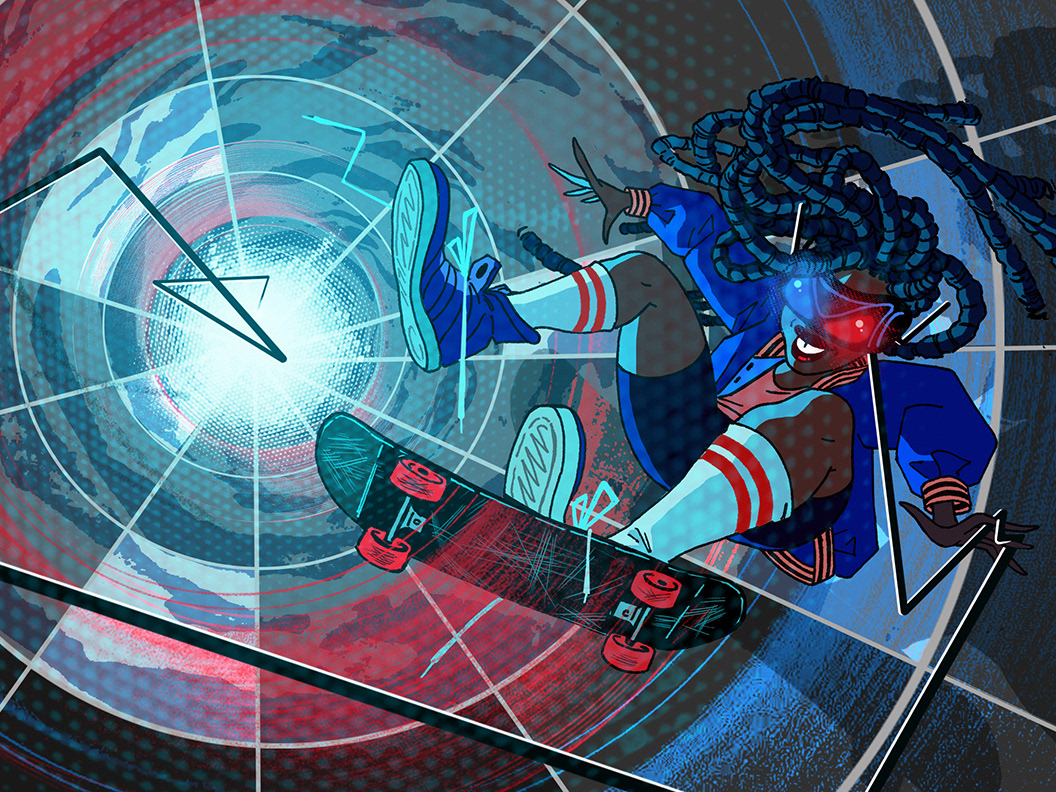
Adobe: Working with VR Video

Adobe: Create and edit captions

Adobe: Track facial features in After Effects

Adobe: What is Premiere Pro
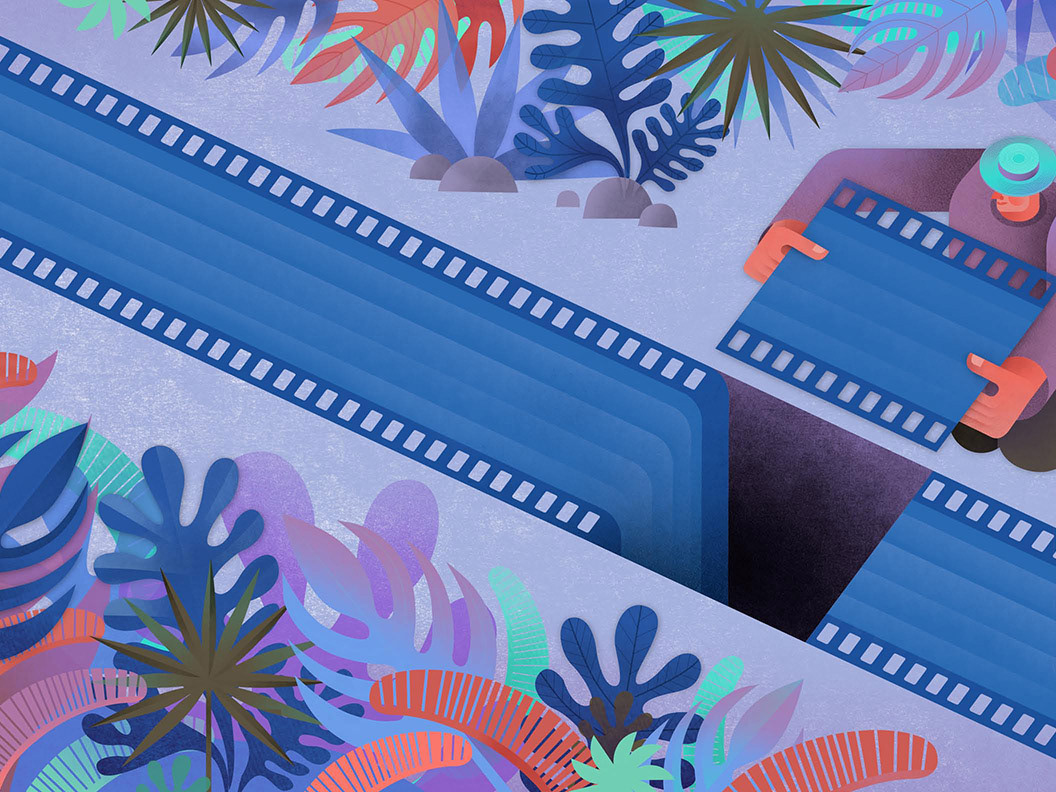
Adobe: Using Morph Cut in Premiere Pro

Adobe: Work offline using proxy media

Adobe: Use Creative Cloud tools together

Adobe: Animate a logo for video
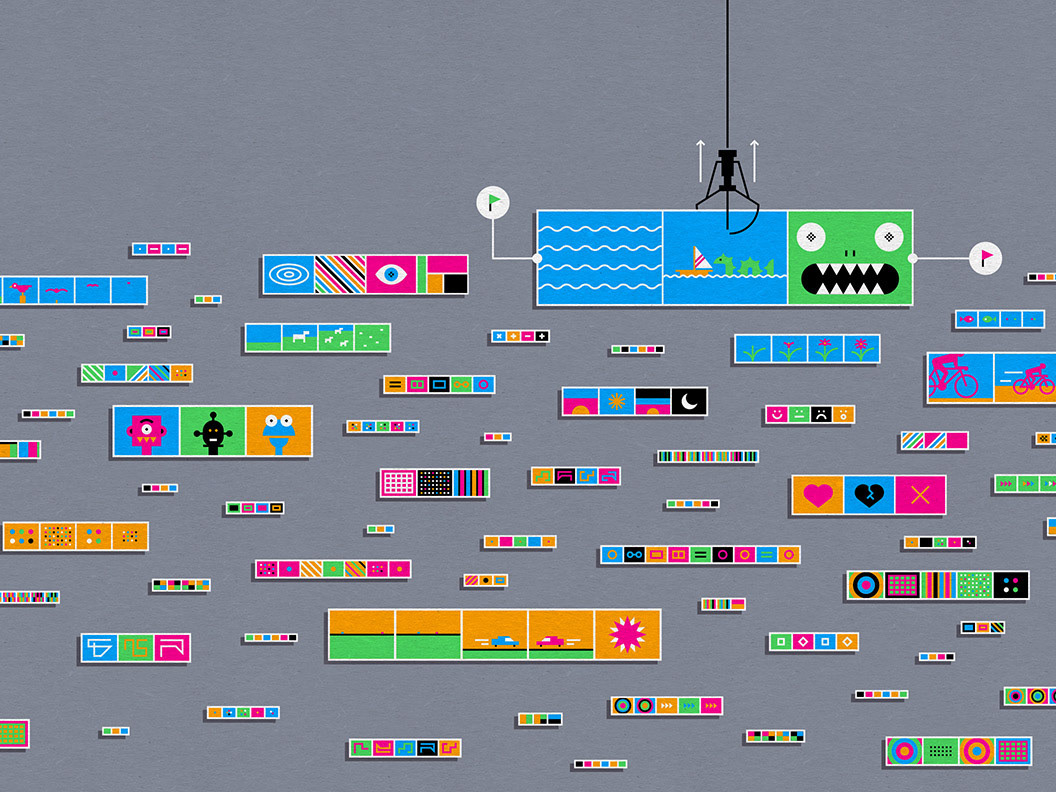
Adobe: Select shots to make a rough cut in Premiere Pro

Adobe: Intro to Cinema 4D Lite

Adobe: Quickly make expert color adjustments
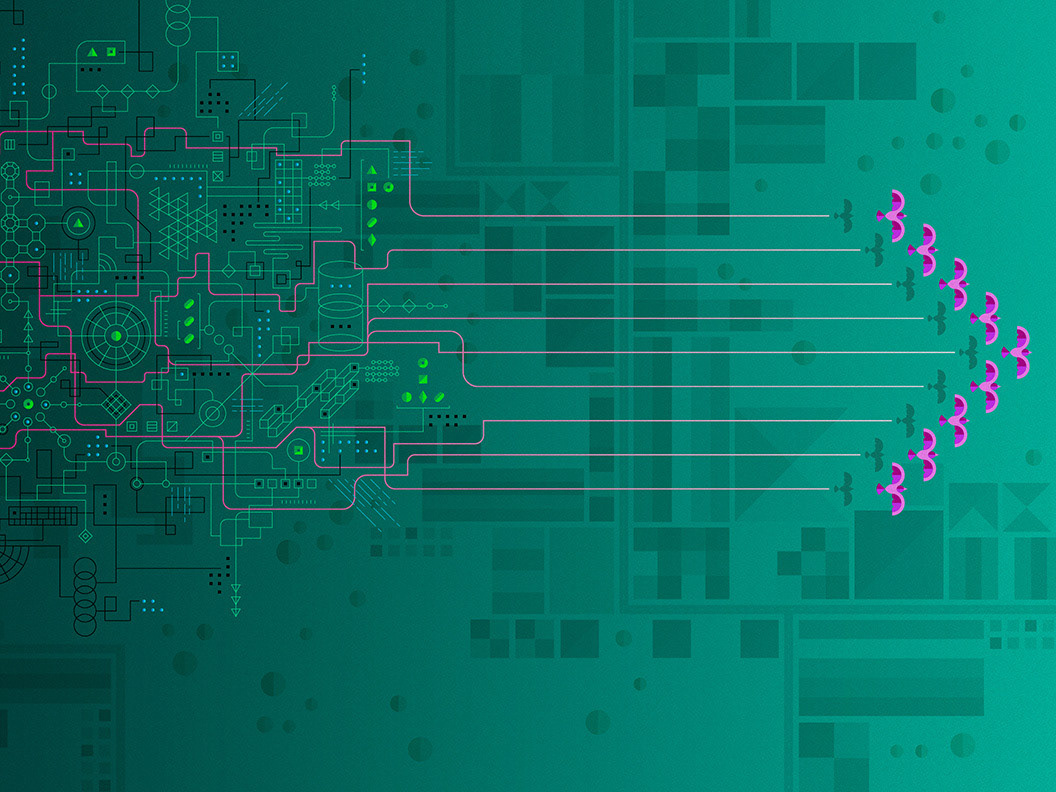
Adobe: Migrating from Final Cut Pro to Premiere Pro
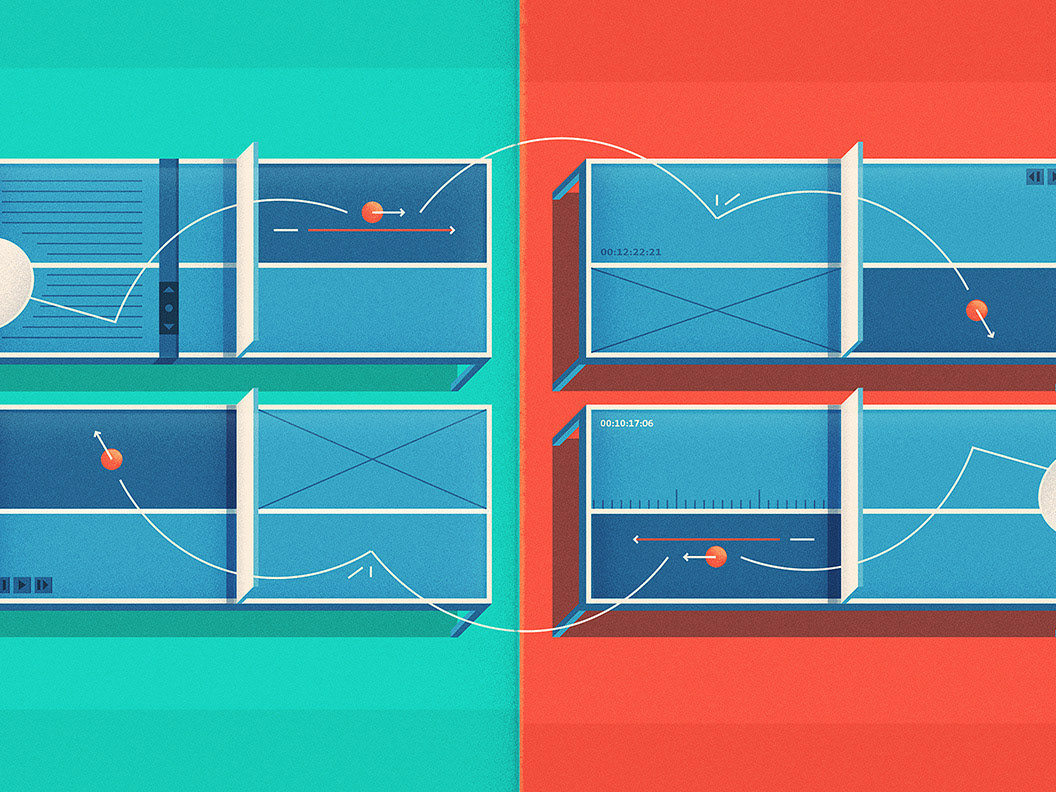
Adobe: Manage media across multiple projects
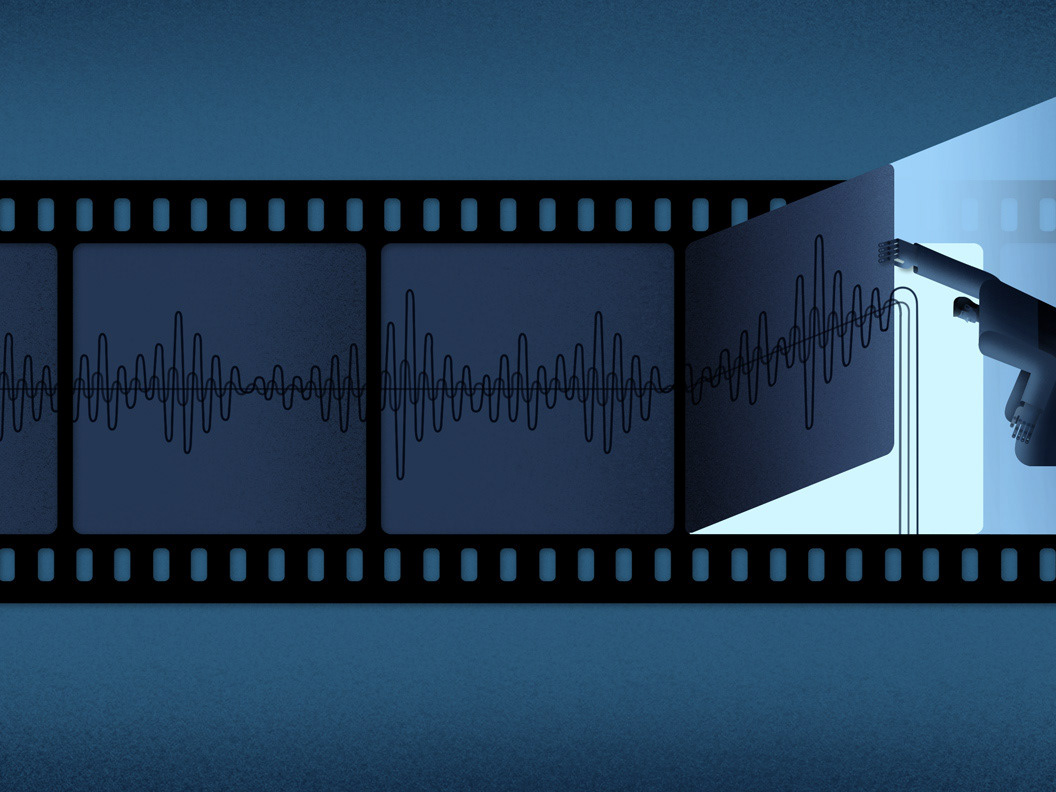
Adobe: Improve Audio in Audition

Adobe: Getting Started in Premiere Pro

Adobe: What is After Effects

Adobe: Getting Started in After Effects
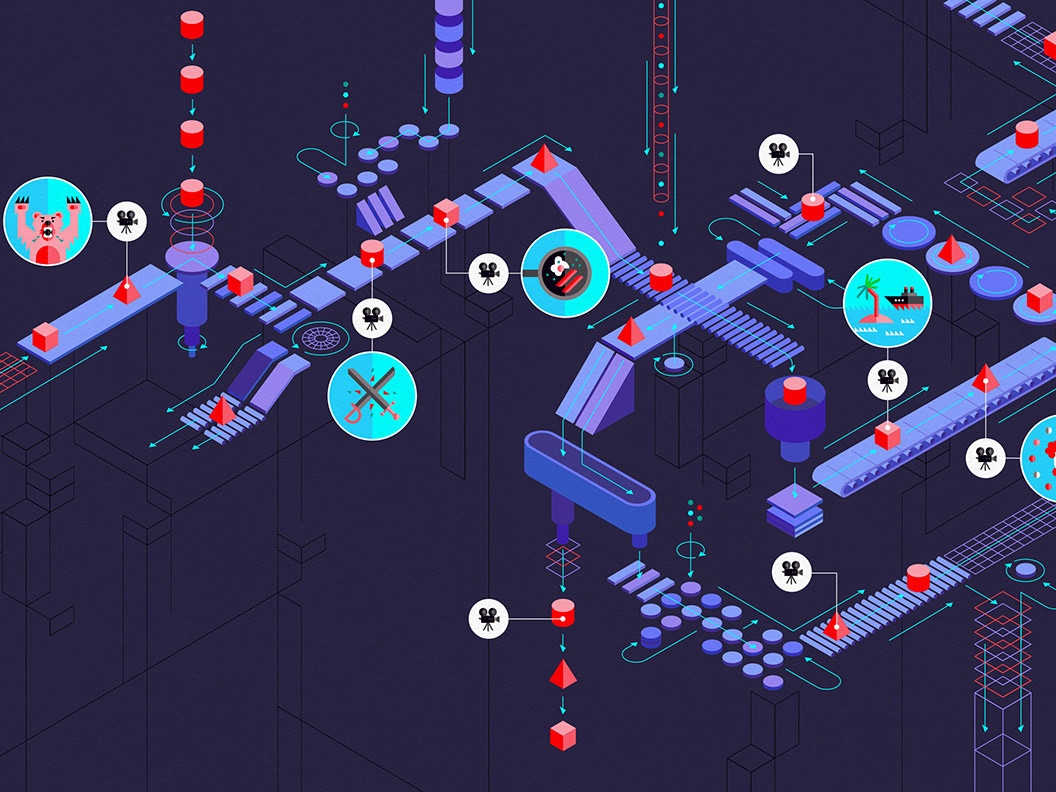
Adobe: Export Video from Premiere Pro

Adobe: Export comps to the render queue
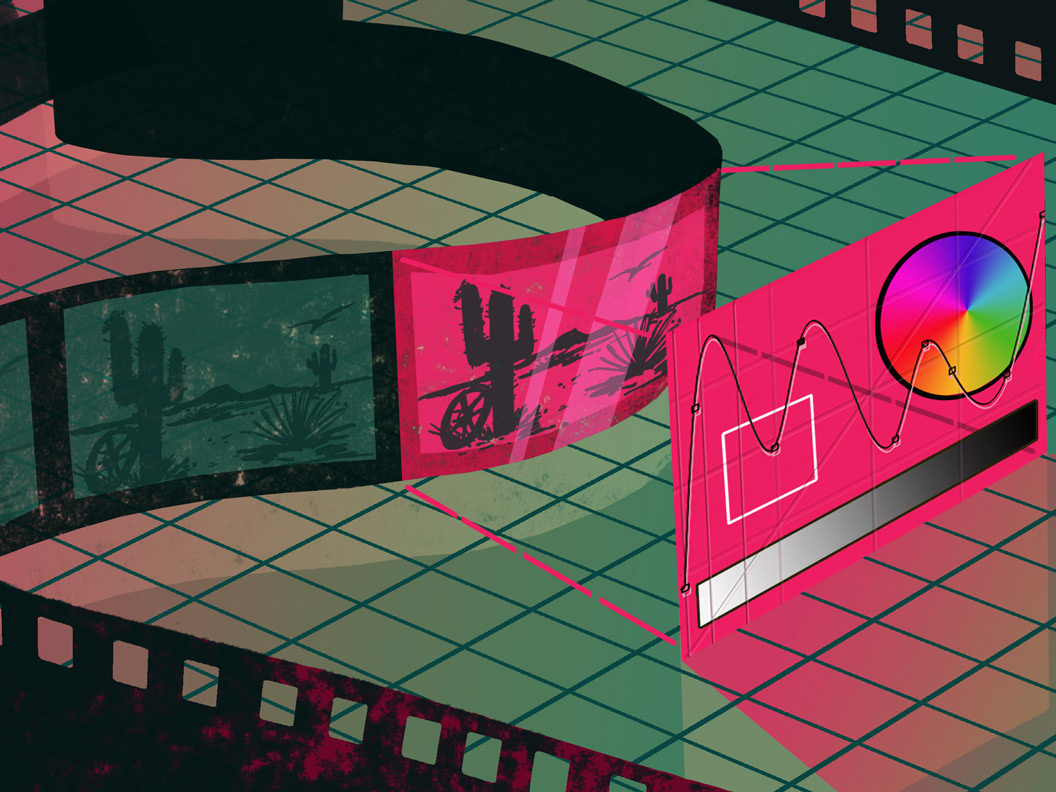
Adobe: Export a color look
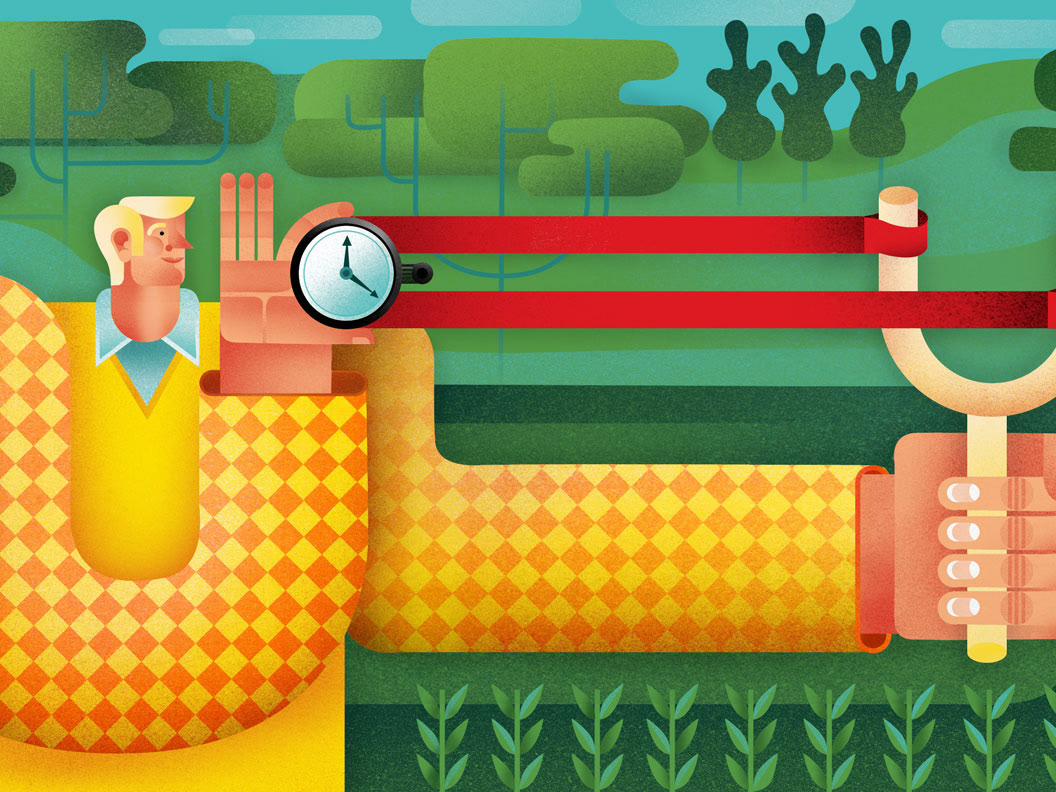
Adobe: Create slow motion effects

Adobe: Color Curves and Wheels

Adobe: Change a specific color in Premiere Pro
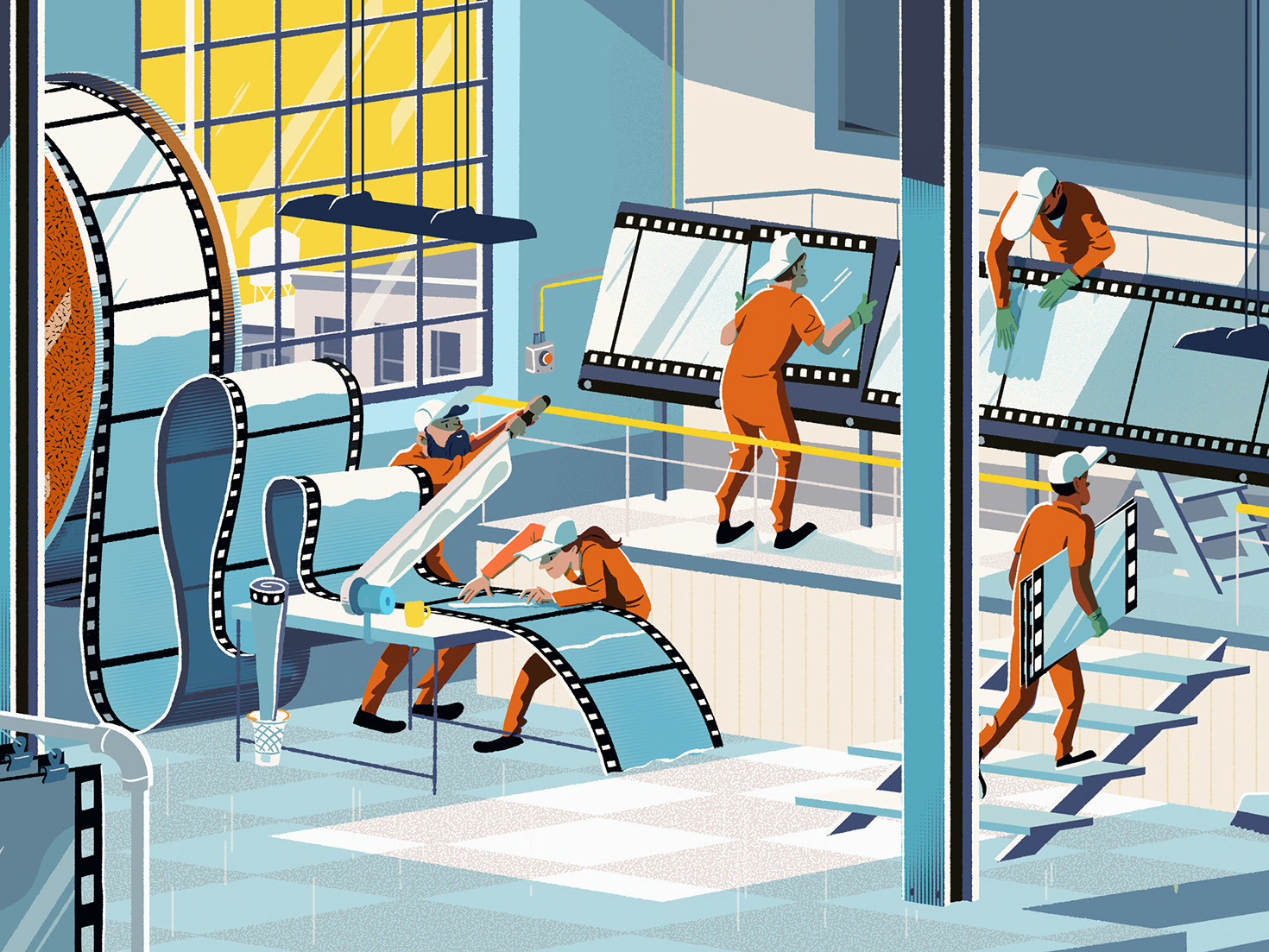
Adobe: Beginners Tips in Premiere Pro
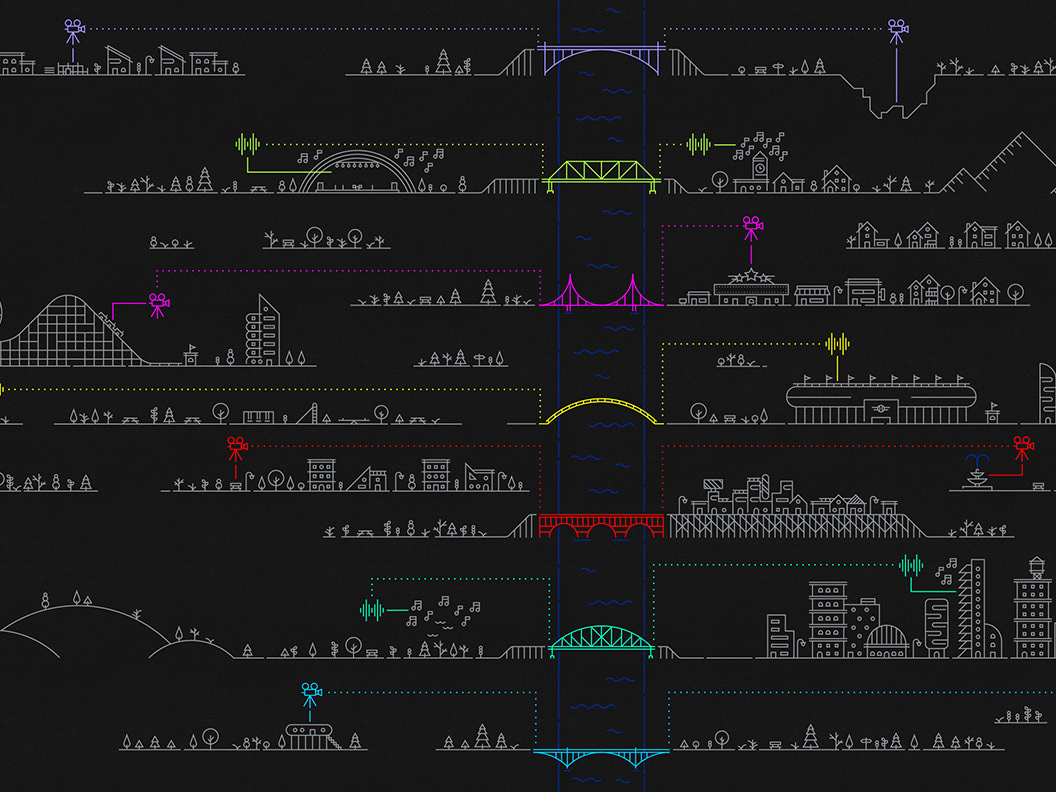
Adobe: Apply transition Effects for Audio and Video

Adobe: Add Video to the Render Queue

Adobe: Add Effects and Timecode

Adobe: What is Media Encoder?

Art Direction: Adobe 1-Min Vid. Social Media Content

Adobe 35th Year Anniversary